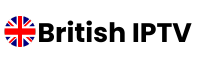Table of Contents
Streaming IPTV content on your Firestick requires a reliable and secure VPN service. With increasing online restrictions and privacy concerns, choosing the right VPN has become crucial for IPTV viewers. This comprehensive guide will help you select the best VPN for your Firestick device in 2025, ensuring optimal streaming performance and security.
Why You Need a VPN for IPTV
Enhanced Privacy and Security
When streaming IPTV content, your viewing habits could be visible to third parties. A VPN encrypts your connection, keeping your streaming activities private and secure from prying eyes. This encryption ensures that your personal data remains protected while accessing various IPTV services.
ISP Throttling Prevention
Many internet service providers deliberately slow down streaming traffic. A quality VPN masks your streaming activity, preventing your ISP from throttling your connection speed during peak hours or when streaming high-definition content.
Geographical Freedom
Different regions have varying content libraries and restrictions. A VPN allows you to access content from various geographical locations, expanding your entertainment options significantly. This feature is particularly useful for expatriates wanting to access home content or sports enthusiasts following international events.
Best VPN Services for Firestick
ExpressVPN
- Native Firestick app with intuitive interface
- Ultra-fast streaming speeds with minimal buffering
- Military-grade encryption protocols
- 24/7 live chat customer support
- 3,000+ servers across 94 countries
- Smart DNS feature for enhanced streaming
- Five simultaneous connections
- Regular security audits and updates
NordVPN
- Dedicated streaming servers optimised for IPTV
- Double VPN feature for extra security
- Strict no-logs policy verified by external auditors
- Quick connect feature for instant streaming
- Over 5,400 servers in 59 countries
- CyberSec feature blocks ads and malware
- Six simultaneous connections
- Split tunneling capability
Surfshark
- Unlimited device connections
- CleanWeb feature blocks ads and trackers
- Competitive pricing with frequent deals
- User-friendly interface perfect for beginners
- Static IP options for stable streaming
- MultiHop servers for additional security
- GPS spoofing on Android
- Automatic kill switch
How to Install the best VPN on Firestick
- Open the Amazon App Store on your Firestick
- Use the search function to find your chosen VPN
- Select ‘Download’ or ‘Get’ to install the application
- Wait for the installation to complete
- Launch the VPN app from your apps library
- Log in to your account using your credentials
- Select your preferred server location
- Connect and begin streaming
Optimising Your VPN Connection
- Choose servers closest to your location for optimal speed
- Enable split tunneling if available to route only IPTV traffic
- Use recommended protocols for streaming (usually automatic)
- Keep your VPN app updated to the latest version
- Test different servers during peak hours
- Configure your VPN to auto-connect on startup
Key Features to Consider
Speed and Performance
- High-speed servers with unlimited bandwidth
- No buffering capability for smooth streaming
- Server load indicators
- Speed test tools
- Smart server selection
Security Features
- Military-grade encryption (AES-256)
- Automatic kill switch
- DNS leak protection
- Perfect forward secrecy
- Split tunneling options
User Experience
- Easy-to-use interface
- Quick server switching capability
- Reliable customer support channels
- Clear setup guides
- Regular app updates
Common Issues and Solutions
Slow Streaming Speeds
- Switch to a closer server location
- Check your base internet connection
- Use split tunneling for non-streaming apps
- Try different VPN protocols
- Clear app cache regularly
Connection Drops
- Enable the automatic kill switch
- Update your VPN application
- Check your internet stability
- Try alternative server locations
- Contact customer support for assistance
Tips for Maximum Performance
Regular Maintenance
- Keep your Firestick system updated
- Clear cache files monthly
- Monitor VPN performance
- Test different server locations
Network Optimization
- Use 5GHz Wi-Fi when possible
- Position your router optimally
- Consider using an ethernet adapter
- Limit other network activity while streaming
Frequently Asked Questions
Is it legal to use a VPN with IPTV?
Yes, using the best VPN is legal in most countries. However, ensure you comply with local regulations regarding IPTV services and content access.
Will a VPN slow down my IPTV streaming?
A quality VPN service should have minimal impact on your streaming speed. Choose a VPN with optimised streaming servers and connect to nearby locations for best performance.
Can I use a free VPN for IPTV?
While free VPNs exist, they often have limited speeds, data caps, and security risks. A paid VPN service is recommended for reliable IPTV streaming and proper security protection.
How many devices can I protect with one VPN?
This varies by provider. Some offer unlimited devices, while others limit connections to 5-10 devices simultaneously. Check the specific terms of your chosen service.
Do all VPNs work with Firestick?
Not all VPNs have native Firestick apps. Choose best VPN service that specifically supports Amazon Fire TV devices and offers dedicated apps for optimal performance.
How often should I update my VPN app?
Regular updates are crucial for security and performance. Enable automatic updates or check manually at least monthly for the best experience.